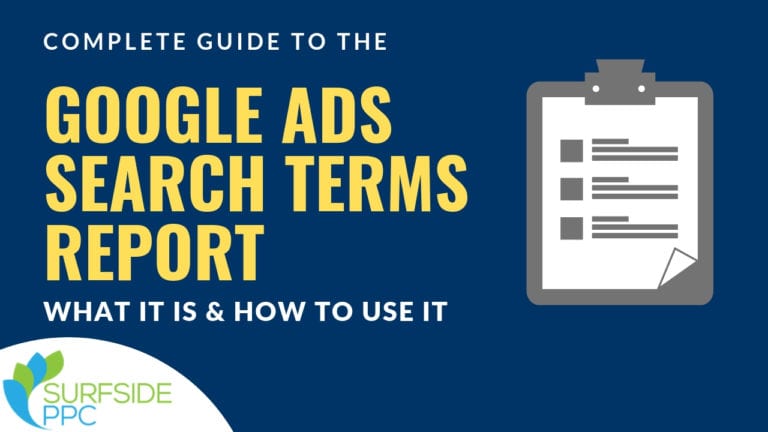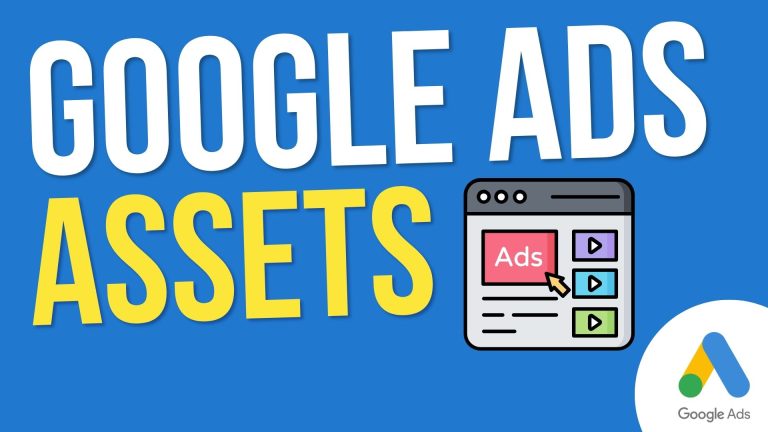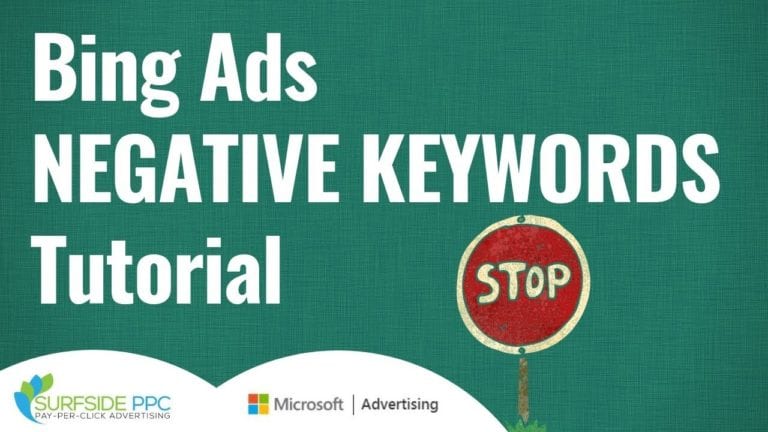Microsoft Advertising (Bing Ads) Tutorial for 2023
Table of Contents
- Why I Recommend Testing Bing Ads
- Bing Ads Video Tutorial
- Step-by-Step Guide to Setting Up a Campaign
- 5 Best Practices For Creating and Optimizing Bing Ads Campaigns
- Types of Bing Ads You Can Create
- Types of Bing Ads Ad Extensions You Can Use
- Bing Ads Bidding Strategies
- Bing Ads Keyword Match Types
- Final Words on Bing Ads
Bing Ads, also known as Microsoft Advertising, is an effective yet often overlooked platform for driving traffic and conversions to your website. With less competition compared to Google Ads, Bing Ads can offer a higher ROI if leveraged correctly. This beginner’s guide will walk you through how to set up and optimize your first Bing Ads campaign.
Why I Recommend Testing Bing Ads
There are plenty of reasons to create a Microsoft Advertising account and test Bing Ads campaigns. Not only can you import your Google Ads campaigns, you get access to another platform where you can reach ready-to-buy customers. Your cost per conversion and your return on ad spend can be better on Bing Ads than it is on Google Ads.
Here are some of the key benefits of using Bing Ads:
- Lower Cost per Click (CPC): With less competition, keywords on Bing Ads tend to have a lower average CPC compared to Google Ads. This allows you to get more clicks for your budget.
- Untapped Audience: If you do not run Bing Ads, then users who search using Bing, Yahoo, AOL, DuckDuckGo, and other search engines may never see your advertisements.
- Powerful Automation: Bing Ads offers smart automation for bidding, ads, and targeting. Optimize campaigns easily.
- Seamless Integration: Easily import existing Google Ads campaigns into Bing to maintain consistency.
Bing Ads Video Tutorial
You can check out our Microsoft Advertising video tutorial below. Microsoft Advertising used to be called Bing Ads. The video tutorial will give you a step-by-step process for setting up your first Bing Ads campaign. We will cover some best practices and strategies to get the most out of your advertising budget.

Join Surfside VIP today for only $2.99/month! Learn how to create a successful online business. Watch me build my websites and my YouTube channel to 500,000+ views per month and get all of my strategies.
Step-by-Step Guide to Setting Up a Campaign
Follow these steps to launch your first high-performing Bing Ads campaign:
1. Create Your Bing Ads Account
- Go to Bing Ads and click on “Sign In” to create a new account.
- Choose your country/region and enter your contact information.
- Verify your account.
- Under account settings, switch your experience to “Expert” mode to access all campaign configuration options.
2. Set Up Conversion Tracking
- Install Google Tag Manager on your website to manage tracking tags.
- Create a Microsoft Advertising Universal Event Tracking (UET) tag in GTM and add it to all pages. This will track every page view on your website and it can be used to create conversion events.
- In Bing Ads, create new conversion goals that match desired actions on your site like lead generation, appointments, contacts, or purchases.
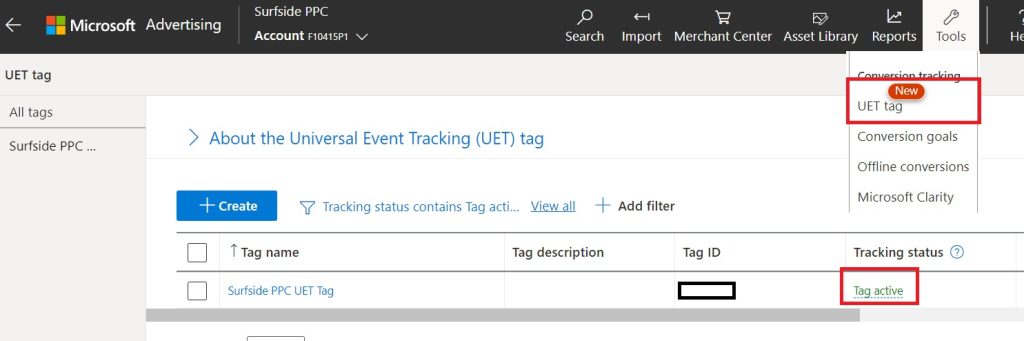
3. Build Your Campaign
- Create campaigns based on the products or services you are selling. Add tightly themed ad groups within each campaign.
- Research target keywords using the Bing Ads keyword planner or the Google Keyword Planner and competition analysis tools. Organize keywords into appropriate ad groups.
- In each ad group, create responsive search ads with compelling headlines and descriptions that drive action.
- Point ads to relevant landing pages that match the offer. Create dedicated landing pages for higher conversion rates.
- Boost ads with ad extensions like call, location, price, callout, and sitelink extensions.
4. Configure Bidding & Budget
- Use automated bidding strategies like Target CPA to maximize conversions within your budget.
- Set a daily budget limit based on campaign goals and business constraints. Start modest.
- Monitor cost-per-conversion metrics. If the campaign underspends, increase bids or budget. If costs are too high, decrease bids.
5. Optimize Bing Ads Campaigns
- Regularly review the performance metrics of your campaigns, ad groups, ads, and keywords in the Bing Ads interface.
- Refine your keyword list by pausing or deleting underperforming keywords. Explore new keyword opportunities a keyword research tool and by doing competitor analysis.
- Test different ad copy variations to find what resonates best with your audience. Improve your ads by testing new ad assets.
- Analyze landing page performance and make improvements to increase conversion rates.
- Test different bidding strategies to find what works best for your campaign goals.
5 Best Practices For Creating and Optimizing Bing Ads Campaigns
1. Plan Your Campaign Structure and Build Organized Bing Ads Campaigns
When structuring your Bing Ads campaigns, it’s important to plan your ad groups and keywords carefully for optimal organization. You’ll want to group tightly themed keywords into ad groups focused on specific products, services, or targets. If your budget allows, use single keyword ad groups to control bids and ads at the keyword level. It’s also wise to separate brand and non-brand keywords into different ad groups. Additionally, implement negative keywords at both the campaign and ad group level to block irrelevant traffic that doesn’t convert.
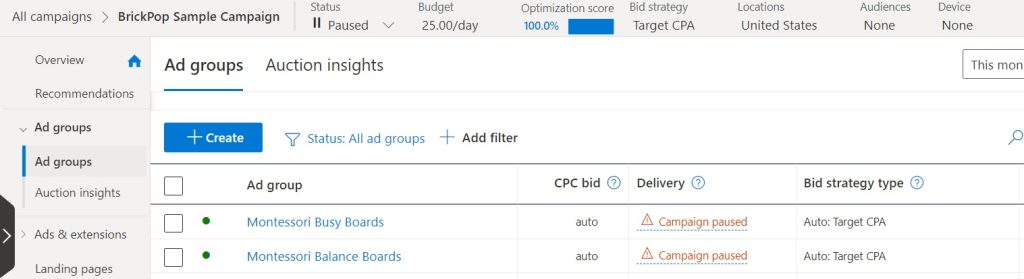
2. Write High-Performing Ads To Drive More Conversions
Well-written ads are crucial for driving conversions in Bing Ads. You’ll want to craft compelling headlines focused on the benefits your product/service offers users, and be sure to include your brand name. The descriptions should be concise yet persuasive, showcasing your unique value proposition. Testing different ad variations is key to finding what resonates most with your target audience – ad rotation helps identify the top performers. Leveraging responsive ad formats like RSAs allows you to take advantage of automatic optimization as well.
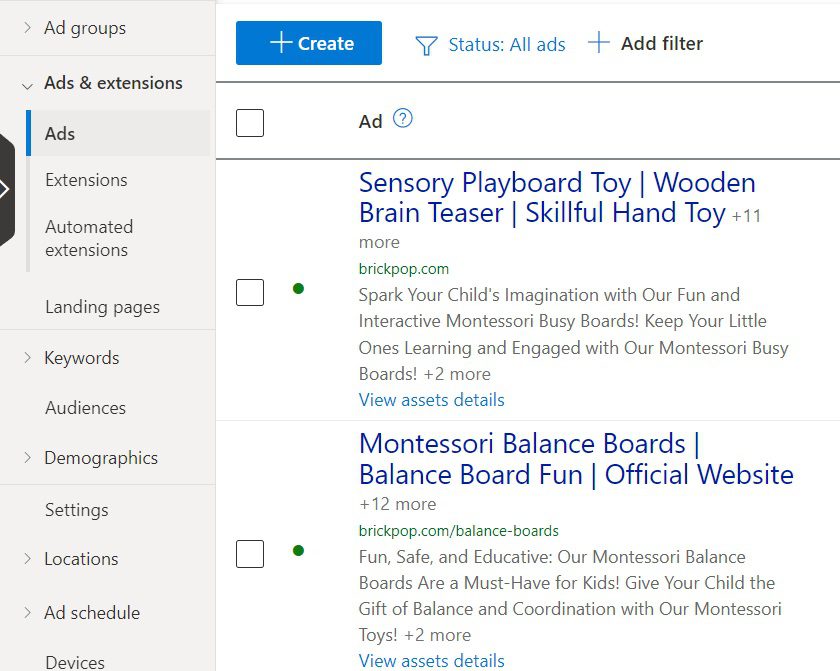
3. Set Up and Test Your Conversion Tracking
Proper conversion tracking setup is vital for maximizing the performance of your Bing Ads campaigns. First, you’ll need to implement the Bing Ads universal event tracking pixel on your website. Next, set up conversion goals for important actions you want to track like sales, leads, sign-ups, etc. Enabling value tracking for ecommerce transactions allows you to optimize for revenue. Analyzing your conversion metrics regularly enables you to identify opportunities for improvement.
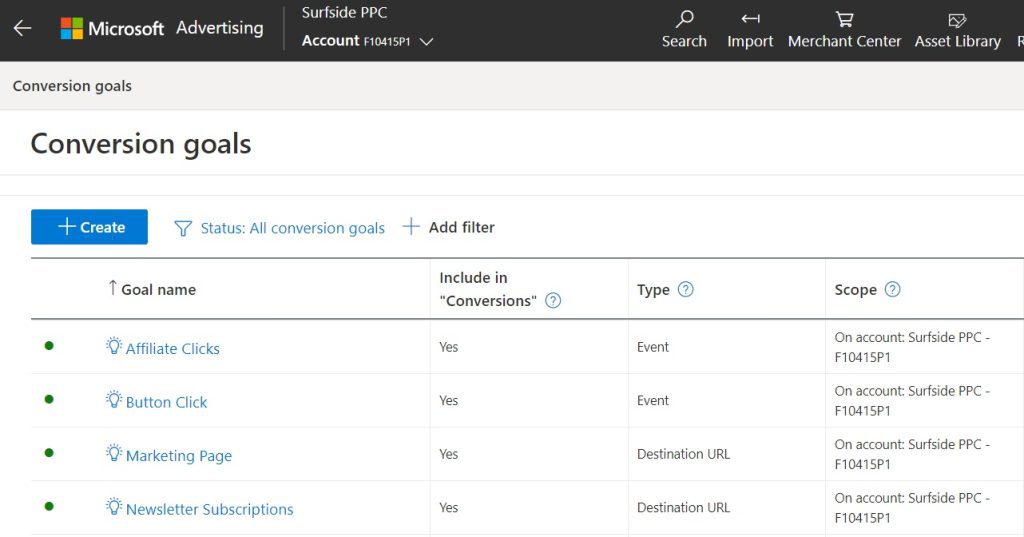
4. Use Automated Smart Bidding Strategies
Bing Ads’ automated bidding strategies powered by AI are extremely effective for optimizing campaigns. Select strategies like Target CPA or Maximize Conversions that align with your campaign goals and let the algorithms do the heavy lifting. While leveraging the automation, you can control costs by setting optional CPC limits if needed. Be sure to frequently review performance and test new strategies as well.
5. Continually Optimize Campaigns and Keep Testing New Targeting
Ongoing optimization is key to driving better campaign results over time. Be sure to pause poorly performing keywords, ads, or targeting options. Add negative keywords for irrelevant queries triggering your ads. Continually test new keywords and ad creatives, expanding into new opportunities. Work to consistently improve your landing pages to increase conversions. The key is to keep testing, optimizing, and expanding your Bing Ads campaigns.
Types of Bing Ads You Can Create
Bing Ads offers various ad formats to match your campaign goals and audience targeting needs:
Responsive Search Ads: These text ads automatically optimize themselves by testing different combinations of up to 15 headlines and 4 descriptions you provide. The top-performing combinations are used to maximize results.
Shopping Ads: Showcase product images, ratings, prices, and more directly in search results. Ideal for ecommerce brands.
App Install Ads: These include a direct link to download your app. The Microsoft Advertising system will detect user’s devices to direct them to the right app store and show on mobile devices.
Dynamic Search Ads: Automatically generate relevant text ads based on website content to discover new matching search queries and traffic sources.
Bing Smart Search Ads: Display text ads within Windows 8.1 Smart Search results for a preview of your landing page.
Microsoft Audience Ads: Appear natively placed within relevant articles and sites to blend seamlessly into content and engage users.
Multimedia Ads: Captivate users with large visuals in distinct mainline and sidebar ad positions for greater brand awareness.
Product Ads: Feature product images, text, pricing and seller details from your catalog for a comprehensive view of offerings.
Vertical Ads: Powered by dynamic data feeds, Vertical Ads use AI to create personalized, high-performing ads automatically.
Types of Bing Ads Ad Extensions You Can Use
Ad extensions enhance your main text ads by providing additional useful information to users. Microsoft Advertising will test ad extension combination possibilities to identify the optimal layout for each ad slot. You should incorporate every relevant ad extension for your business.
Ad extensions allow you to append useful information alongside your main text ads, helping to capture user attention and provide key details at a glance. Here are some of the most popular options:
- Call Extensions – Display your phone number prominently, enabling users to call you directly from the ad.
- Sitelink Extensions – Add clickable links to important pages on your website like products, services, contact pages etc.
- Location Extensions – Show your business’ nearest physical address and phone number to drive in-store visits.
- Price Extensions – Highlight prices, discounts or price ranges of your products/services.
- Promotion Extensions – Feature active sales, deals, coupon codes and urgency with expiration dates.
- Review Extensions – Build trust and credibility by showcasing positive ratings and testimonials from credible sources.
- App Extensions – Link directly to your iOS or Android app listings in the relevant app stores.
- Callout Extensions – Use promotional or descriptive text snippets to highlight your USPs.
Bing Ads Bidding Strategies
Bing Ads offers automated bidding strategies powered by AI to optimize your ad spending and performance:
- Enhanced CPC – Automatically adjust bids in real time to maximize conversion rates while respecting your set budget and your bid levels.
- Target CPA – Tune your bids to hit a target average Cost Per Acquisition you set based on ROI goals and constraints. Great for lead generation.
- Maximize Clicks – Aim to gain maximum clicks within your set budget constraints. Ideal for top-funnel awareness.
- Maximize Conversions – Automatically optimize for maximum conversions across search, shopping and audience campaigns.
- Target ROAS – Sets bids to achieve a target Return On Ad Spend you define, balancing spend and revenue.
- Manual CPC – Set specific CPC bids manually, without automatic adjustments.
Bing Ads Keyword Match Types
Broad Match – Ads can show for searches containing your keywords anywhere in the query, including misspellings and related variants. Casts the widest net.
Phrase Match – Ads appear only for searches with your exact keyword phrase, though not necessarily just that phrase. Good balance of relevance and volume.
Exact Match – Triggers ads only for searches matching your keyword exactly. Very precise but can limit traffic volume.
Negative Match – Exclude certain irrelevant or low-quality searches from triggering your ad. Improves campaign relevancy.
Final Words on Bing Ads
I can’t tell you how often I tell clients that they should be testing Bing Ads. It offers another channel where you can find the best customers for your business. You can reach targeted prospects with ease through the Microsoft Advertising platform.
If you want more information about search engine marketing, feel free to head to my other blogs or my YouTube channel.