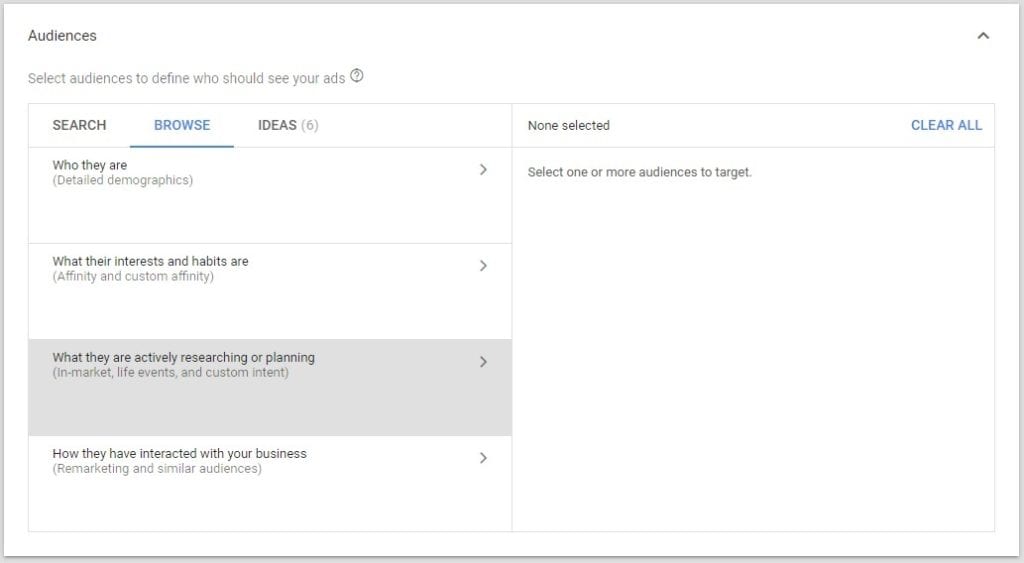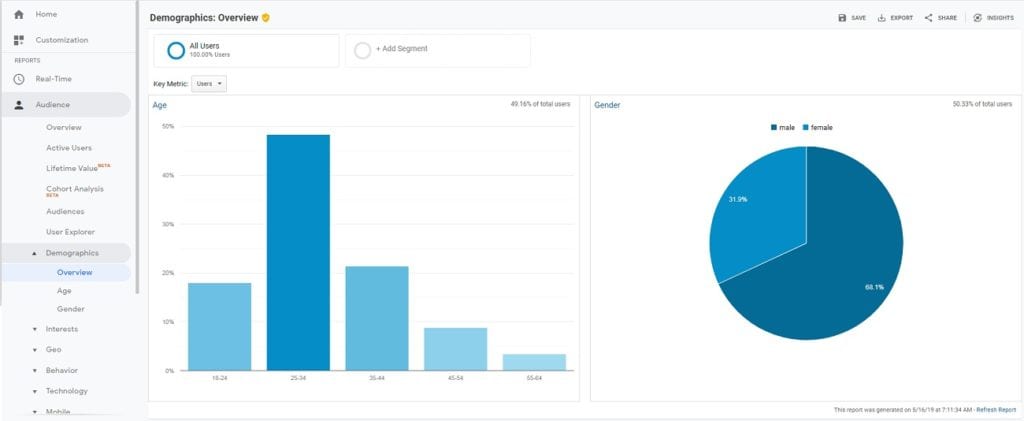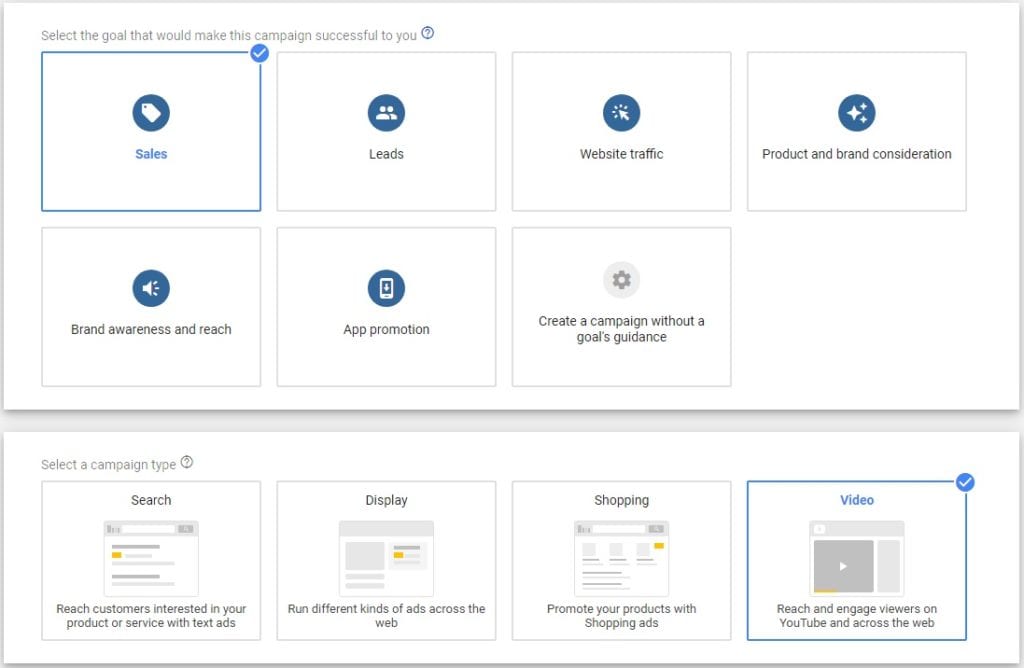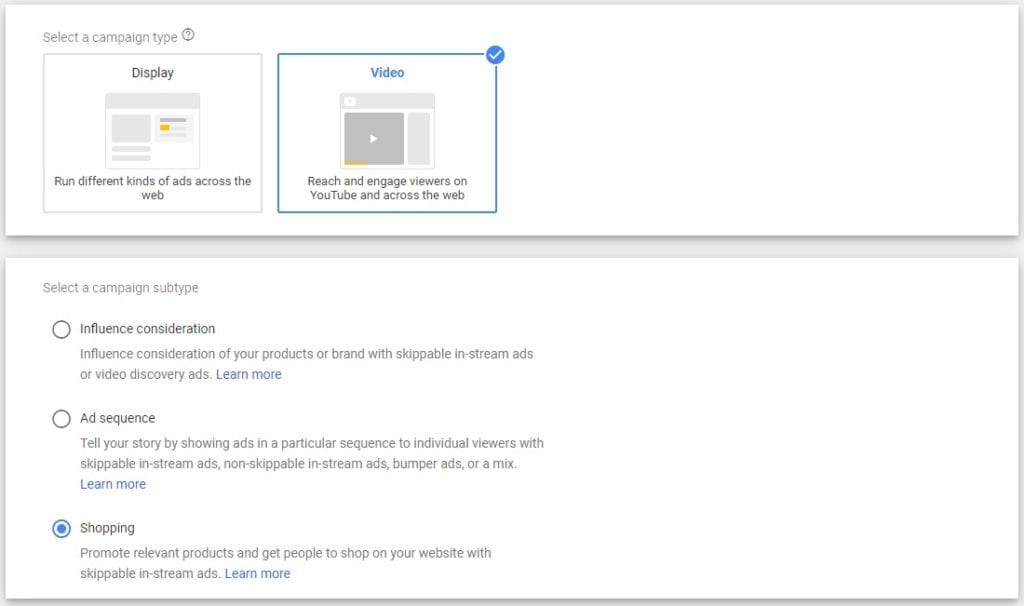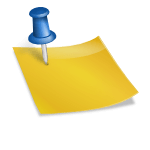Along with Google Ads, YouTube Advertising has become a very popular marketing tool over the last decade. And since most businesses want to optimize for both Google and YouTube, it’s critical to follow certain strategies in order to avoid wasting your budget. In this article and our corresponding YouTube Tutorial, we will give you the best strategies and top practices that will help you get started and maximize your budget.
YouTube Advertising Strategies
1 – Focus on Targeting Audiences
When you are setting up a new video ad campaign in Google Ads, you are asked to select your targeting method. And while there are other options, we recommend focusing your targeting on audiences like Remarketing, Similar, In-Market, Custom Intent, and Life Events audiences. They can be used for any campaign type and will help you get your ad in front of the exact right viewers. These audiences also tend to work better when you are trying to drive leads and sales for your business.
In addition, you can target detailed demographics, affinity audiences, and custom affinity audiences; but they tend to be very broad and can spend your advertising dollars much quicker. You can watch our video below for more information on targeting Google audiences.
2 – Exclude or Remarket People Who Converted
In your Google Ads menu, under Ad groups and Audiences, you will see an exclusions tab. This is where you can create Remarketing Audiences for people who have already converted on your website and exclude them altogether from your campaign. In most cases, people who have already converted won’t need to see your advertisements anymore.
Conversely, you can also target people who have converted with more advertisements for new offers, products, or services that they would be interested in.
3 – Separate Targeting in Separate Ad Groups
You can optimize your campaigns much better if you separate your targeting options into different Ad Groups. For example, in one of our Surfside PPC campaigns, we show an example of what can happen when you don’t separate – three of the ads are not getting any traction; which happens when you put too many in one group. Instead of putting all of your targeting in a single Ad Group, separate each targeting method you are using into separate groups. This will give you more control over your campaign and allow you to test to see which method is working best.
4 – Use Demographics From Google Analytics
When you are creating a YouTube campaign in Google Ads, you have the option to target demographics. We highly recommend that you use the demographics data from your linked Google Analytics account including locations, genders, ages, and interests in your YouTube Advertising campaign. This information will help you reach the people that are most interested in your business; and in turn will give you better campaign results.
5 – Target Your New YouTube Subscribers
While you are creating Remarketing Audiences for conversions, you can also create them for new subscribers to your YouTube Channel in the last 30 days. You can use this list to target those subscribers with different advertising campaigns. This can be extremely effective to help keep the interest high for new subscribers.
You can also look at different options in the same menu to see what other kinds of specialty remarketing lists you can create, such as video views, channel page visitors, etc.
6 – Focus on Driving Leads or Sales
YouTube used to be focused on driving video views, but now you have the ability to create In-Stream campaigns that track leads for your business. When click on “create a new campaign” in Google Ads, the goals list will be on the next screen. You will need to choose which one will work best for your business, but we highly recommend focusing on Leads or Sales.
You don’t have to do this for every campaign, but dedicating part of your monthly budget to this format will really help you get conversions by encouraging the customer to take action; in turn growing your audience and customer base.
7 – Target Website Visitors with YouTube Ads
If people are visiting your website, they are likely interested in your YouTube video advertising as well. During campaign creation you can set-up Remarketing lists for your website visitors and target those people with your YouTube Ads. We also recommend combining this list with other options under Audience Manager > Custom Combination. If you would like a more detailed explanation on Remarketing, you can view our tutorial here.
8 – Create Different Campaigns to Test Ad Formats
You want to separate the different YouTube Video Advertising formats into different campaigns, including YouTube TrueView In-Stream Ads and YouTube Video Discovery Ads. It’s important to utilize and test all of the different ad formats. This will help you determine which format works best for your business. You can learn more about all the different formats for YouTube Video Ads below.
9 – Use YouTube Video Discovery Ads
As mentioned above, at the new campaign screen you will have the option to select what type of ad format you would like to use. While we recommend utilizing and testing all available formats, we do recommend focusing on Video Discovery Ads. These thumbnail ads appear in YouTube search results and alongside videos and give people the option to click before they view; simply put, you are not forcing people to watch your video. This helps ensure that people actually have an interest in your video; which will, in turn, grow your YouTube views.
10 – Test Different Video Ad Durations
In continuing with the theme of campaign testing, we highly recommend that you test every type of video ad duration (time), including up to 6-seconds bumper ads, non-skippable 15-second ads, 30-second In-stream ads, and In-Stream Ads that can go up to 3 minutes long. Note that while they can be under 3 minutes, we recommend doing an ad of 90 seconds or less.
You never know what will work best for your business and your offer until you test different video ad durations.
11 – Create Professional Videos
If you are not familiar with the video creation process, it can be helpful to invest in professional help. There are a lot of different services available such as Shakr and Slide.ly that will help you create more professional videos. And as a bonus, when you take the time and money to invest in professional videos, you can use them on your website and social media channels, in addition to your YouTube Advertising efforts. By creating quality videos that strongly represent your brand, you are increasing the likelihood of targets wanting to use your products and/or services.
12 – Test YouTube Shopping Video Ads
One of the newest advertising formats is Shopping video ads. Under the Product & Brand Consideration tab > video format; one of your campaign options in a Shopping Ad. They work like Google Shopping ads, except they are used for your YouTube video advertising campaigns. If you’re a retailer, you can use Shopping campaigns to promote your online and local inventory, boost traffic to your website or local store, and find better-qualified leads.
You do have to link your Merchant Center Account to set up a shopping ad, so it does require that you have an e-commerce website. Regardless, shopping ads provide a fun, interactive way for customers to learn about what you are selling. They can also be helpful in your remarketing efforts.
In Summary
Lastly, before you get started with a YouTube Advertising Campaign, we recommend that you visit Think with Google and read all of the information from their Effective YouTube Advertising series. This will give you some really useful information, along with examples of successful advertisements. We always believe it is better to learn everything you can about advertising mediums before you get started.
If you would like more information, including access to our YouTube Advertising Playlist, we invite you to visit and subscribe to the Surfside PPC YouTube Channel.
YouTube Advertising Tutorial