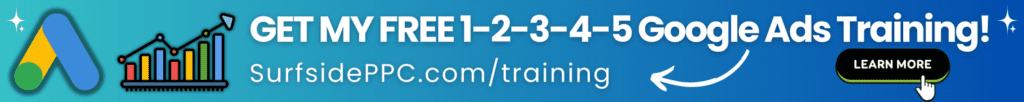Medical practices and doctors must have an online presence that drives leads. Maintaining a high-performing Google Ads account can be a powerful tool for reaching potential patients and growing your practice. This guide will help you set up and optimize a Google Ads campaign for healthcare professionals.
Does Your Medical Practice Need Google Ads Help?
Contact us today and we can help set up your Google Ads campaigns. We have been managing Google Ads for doctors, healthcare, and medical practices for over 10 years. One of the best ways to drive more leads and clients is with PPC Advertising through Google Ads, Microsoft Advertising, and Facebook Ads.
Video Tutorial – PPC For Doctors
Benefits of Google Ads for Doctors
Google Ads offers numerous benefits for doctors and medical practices. By leveraging Google Ads, doctors can increase their online visibility, reach potential patients, and drive more leads and revenue to their practice. Here are some of the key benefits of Google Ads for doctors:
- Increased Online Visibility: Google Ads allows doctors to appear at the top of search engine results pages (SERPs) for relevant keywords, significantly boosting their online presence. This increased visibility helps attract potential patients actively searching for medical services.
- Targeted Advertising: With Google Ads, doctors can target specific keywords, demographics, and locations. This ensures that their ads are seen by potential patients who are most likely to need their services, making the advertising efforts more effective.
- Measurable Results: Google Ads provides detailed analytics and reporting, allowing doctors to track the performance of their ad campaigns. This data-driven approach helps make informed decisions and optimize ad campaigns for better results.
- Cost-Effective: Operating on a pay-per-click (PPC) model, Google Ads ensures that doctors only pay for clicked ads. This makes it a cost-effective way to reach potential patients without wasting advertising costs on uninterested audiences.
- Flexibility: Google Ads offers the flexibility to adjust ad campaigns in real-time. Doctors can quickly respond to market or target audience changes, ensuring their ad campaigns remain relevant and effective.
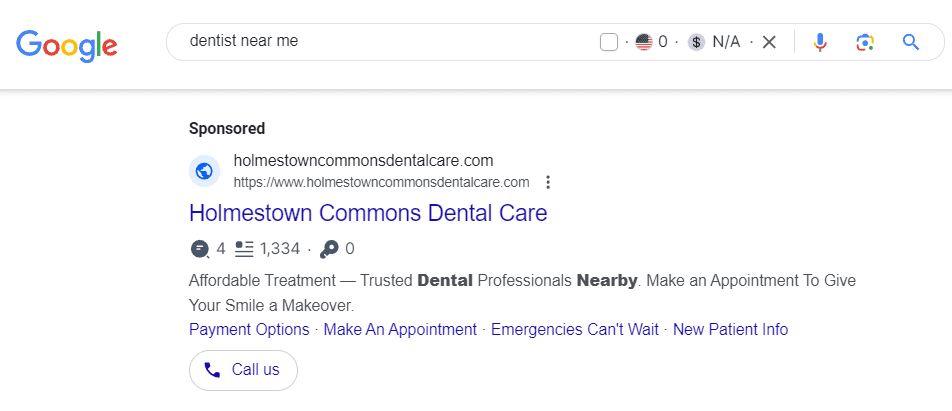
Google’s Healthcare Policies for Medical Practice
Before we start the campaign setup, it’s important to understand Google’s policies for healthcare and medicine advertising. These policies vary by country and cover various medical services and products.

Key Points:
- Read Google’s healthcare advertising policies thoroughly
- Use ChatGPT to summarize policy restrictions for your country
- Be aware of specific restrictions, such as addiction-related keywords
Understanding Google Ads
Google Ads is a powerful online advertising platform that enables businesses, including medical practices, to reach potential customers through targeted ads. Here are some key things to understand about Google Ads:
- Ad Auction: Google AdWords uses an ad auction system to determine which ads are displayed on SERPs. The ad auction considers factors such as bid amount, ad relevance, and landing page quality to decide the placement of ads.
- Ad Ranking: Ad ranking refers to an ad’s position on a SERP. The ad auction determines it, and factors such as bid amount and ad relevance can influence it. Higher ad rankings generally lead to better visibility and more clicks.
- Quality Score: Google AdWords uses quality score to evaluate an ad’s relevance and quality. A high-quality Score can result in lower ad costs and better ad placement, making it crucial for optimizing ad campaigns.
- Ad groups are used to organize ads and keywords within a Google AdWords campaign. By grouping related ads and keywords together, doctors can more effectively target specific demographics, locations, and keywords.
- Landing Pages: Landing pages are the web pages users are directed to after clicking on an ad. They should be relevant to the ad and provide a clear call to action to encourage conversions. Optimizing landing pages is essential for improving the overall performance of ad campaigns.
Example of a Landing Page
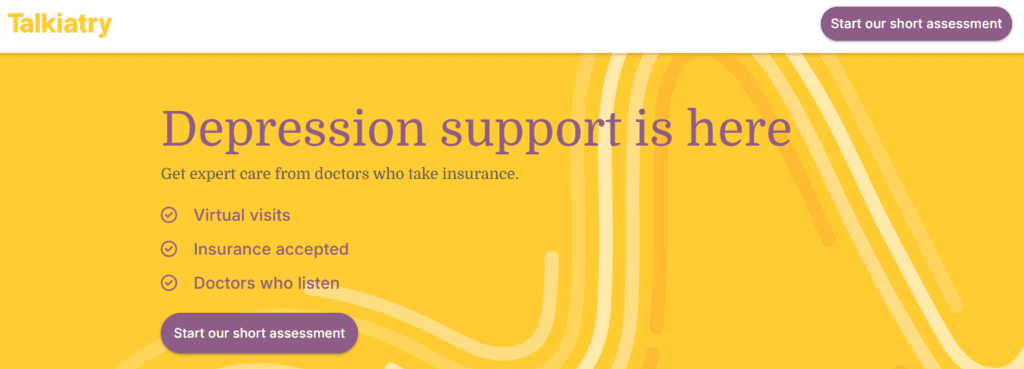
Setting Up Your Google Ads Campaign
Step 1: Keyword Research
Start by finding relevant keywords for your medical practice. Use the Google Keyword Planner to find high-value keywords related to your services.
Tips for Keyword Research:
- Service-specific keywords (e.g. “dental implants near me”)
- Location-based keywords (e.g. “dentist in [City Name]”)
- Long tail keywords for more targeted traffic
Step 2: Campaign Structure
Structure your campaign into ad groups based on your services. For example, a dental practice might have separate ad groups for:
- Dental Implants
- Dentures
- Root Canal Treatment
- Crowns and Bridges
- General Dentistry
Step 3: Conversion Tracking
Conversion tracking is necessary to measure your campaign’s success. Set up tracking for:
- Phone calls (from ads and website)
- Form submissions (appointment requests)
- Live chat interactions
- “Get Directions” clicks
Use Google Tag Manager to set up conversion tracking.
Step 4: Set Up Your Campaign
- Choose “Leads” as your campaign goal for your Google Ad
- Select “Search” as your campaign type
- Enter your website URL
- Set your location targeting (target your local service area)
- Choose your bidding strategy (start with Maximize Conversions or Maximize Clicks with Exact Match keywords)
- Set your daily budget
Step 5: Write Your Ads
Write ads that showcase your unique selling points and encourage patients to take action.
Ad Copy Tips:
- Include your main keyword in the headline
- Mention your expertise and credentials
- List your accepted insurance plans or payment options
- Use strong calls-to-action (e.g. “Book Your Appointment Today”)
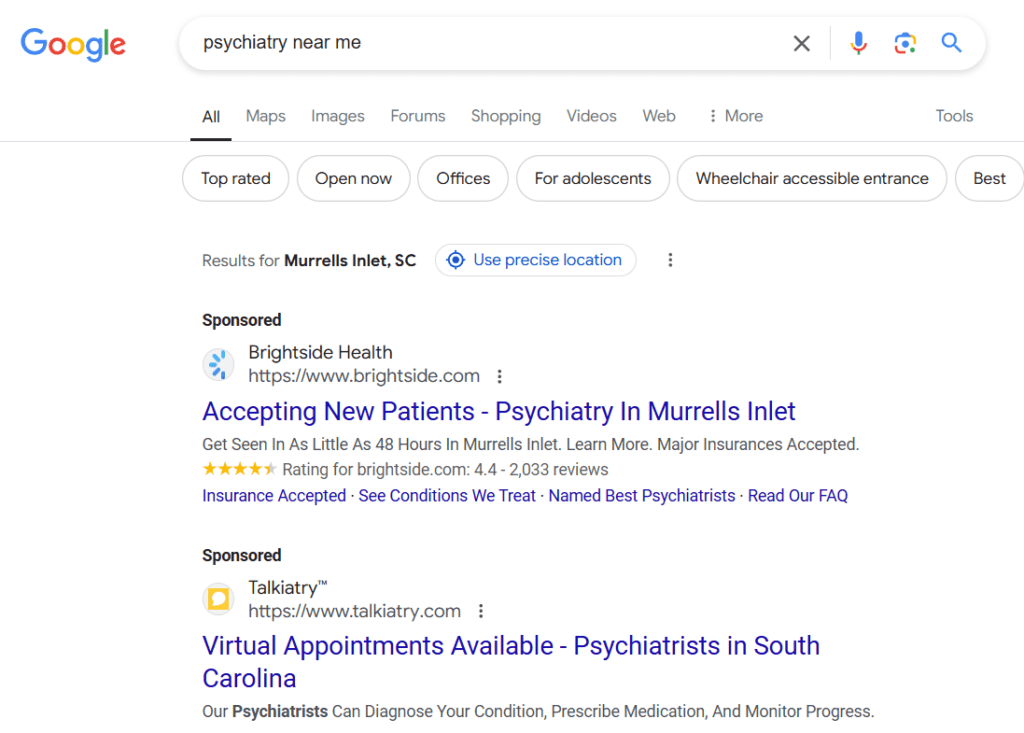
Step 6: Ad Extensions
Use ad extensions to add extra info and increase ad visibility:
- Sitelink Extensions: Link to key pages on your website (e.g. Services, Insurance, About Us)
- Call Extensions: Show your phone number
- Location Extensions: Show your practice’s address and directions
- Callout Extensions: Highlight your unique selling points (e.g. “Open 7 Days a Week”, “Emergency Services Available”)
Campaign Optimisation
Once your campaign is live, optimization is key to improving performance and reducing costs on Google search.
Search Terms
Check your search terms report to see:
- Keywords to add as negative keywords
- New keywords to add to your campaign
Bidding Strategy
If your campaign isn’t generating enough data with Maximize Conversions:
- Switch to Manual CPC or Maximize Clicks
- Set a max CPC based on your keyword research
- Consider using exact match keywords first to control spend
Ad Copy and Landing Pages
- Test different ad variations to improve CTR
- Make sure your landing pages are relevant and conversion-optimized
Budgeting
Start with a small budget and increase as you get performance data and optimize your campaign.
Common Mistakes to Avoid
When running Google Ads campaigns, there are several common mistakes to avoid. Here are some of the most common mistakes and how to avoid them:
- Not Targeting the Right Keywords: Failing to target the right keywords can result in ads being displayed to the wrong audience. Use keyword research tools to identify relevant keywords and phrases that potential patients will likely search for.
- Not Optimizing Ad Copy: Poorly optimized ad copy can lead to low click-through rates and poor ad performance. Ensure your ad copy includes a clear call-to-action, highlights unique selling points, and is relevant to the targeted keywords.
- Not Using Negative Keywords: Failing to use negative keywords can result in ads being displayed for irrelevant searches. Implement negative keywords to exclude irrelevant searches and improve the relevance of your ads.
- Not Monitoring Ad Spend: Overspending on ads without monitoring can lead to poor ROI. Use Google Ads reporting tools to keep track of ad spend and adjust bids accordingly to ensure the best return on your investment.
- Not Optimizing Landing Pages: Poorly optimized landing pages can result in low conversion rates and wasted ad spend. Ensure your landing pages are relevant to the ad, include a clear call-to-action, and provide valuable content to encourage conversions.
By avoiding these common mistakes, you can improve the effectiveness of your Google Ads campaigns and achieve better results for your medical practice.
Measuring Success
Track your key performance indicators (KPIs):
- Cost per lead
- Conversion rate
- Quality of leads (work with the practice to measure)
- Return on ad spend (ROAS)
Remember, healthcare advertising tends to have higher cost per click and cost per lead than other industries. Focus on the quality of leads and overall ROI for the practice.
Summary
Setting up a healthcare Google Ads campaign for medical practices requires planning, policy compliance, and ongoing optimization. Follow this guide and continually refine it, and you’ll be using Google Ads to attract new patients and grow your healthcare practice.
Remember to keep up to date with Google’s policy changes and best practices; they may change over time. If you need more help, consider working with a Google Ads professional or healthcare marketing agency.