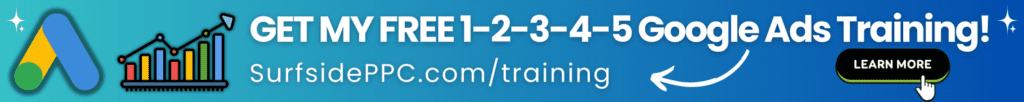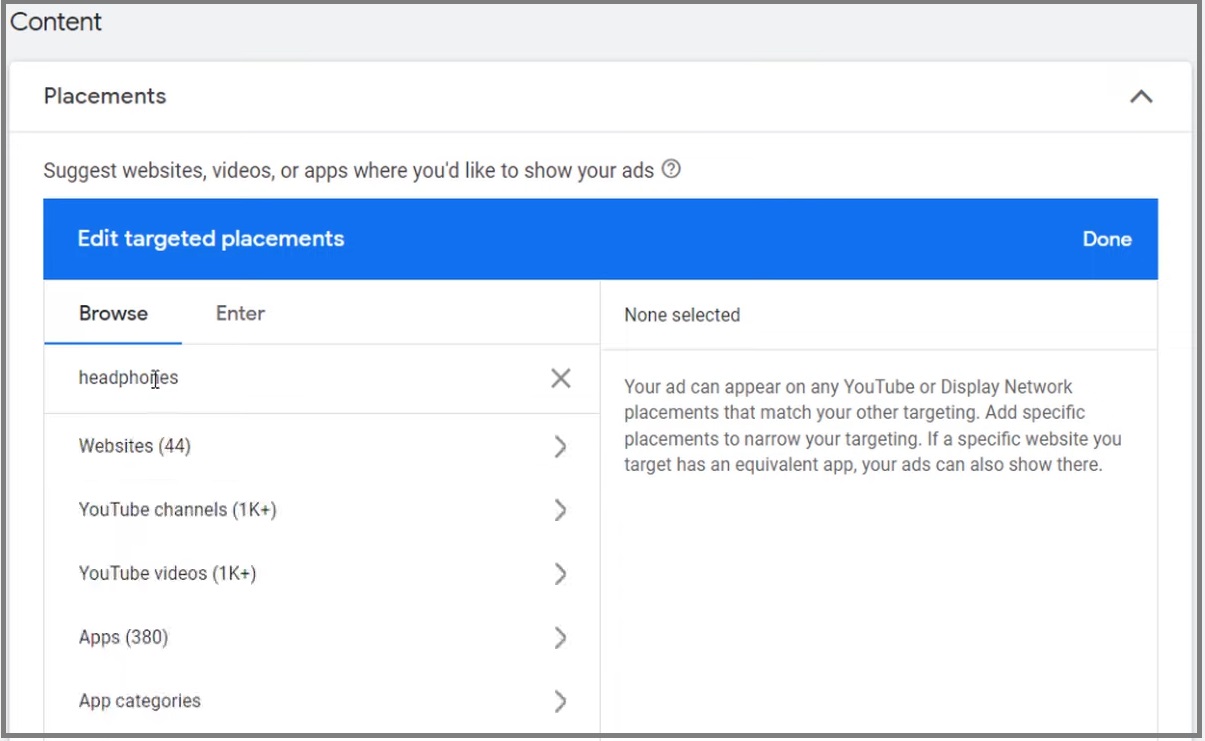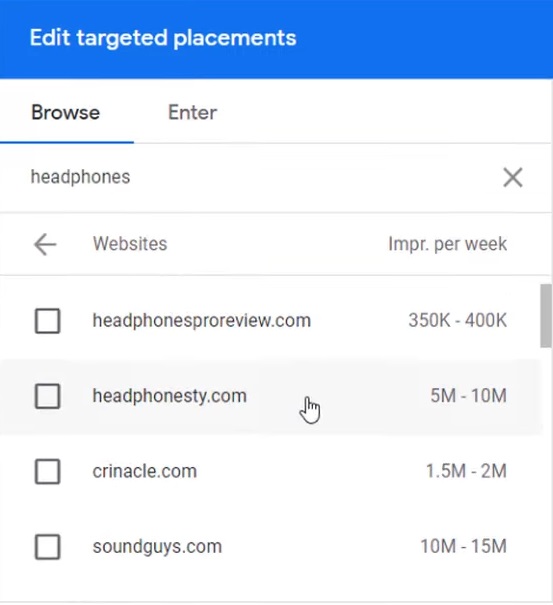The Google Display Planner was offered by Google AdWords as a standalone tool to plan Display Ads campaigns. However, you can’t find the Display Planner tool in the new Google Ads. It has been completely removed from the ‘Tools & Settings’ menu.
Below, I will show you how you can plan your Google Display Advertising campaigns. Instead of the Display Planner being a standalone tool, it is now available as you build your campaigns. It has never been easier to find audiences to target and content to target.
Google Display Planner Video
What Does The Google Display Planner Do?
When you enter a keyword, the display planner will tell an advertiser the most relevant display keywords, topics, websites, apps, videos, YouTube channels, and app categories to run their ads. When setting your targeting, you should either choose audience targeting or content targeting. You can find more details about that below.

Google Display Network Targeting
You can find audience segments or content to target when you are building your Display campaigns.
Placement Targeting
Placements are also called websites, apps, and videos. They are the actual content where your ads are shown.
Below, you will see some sample websites when you enter a search.
Keyword Targeting
Keywords are actually contextual-based keywords that target content. They aren’t keywords that people are searching, but instead keywords that match specific types of content such as websites, videos, and apps.
Google Display Network Targeting
One of the main reasons that Google Ads removed the Display Planner is because they want advertisers to focus on audience segments. Rather than targeting content, Google AdWords has moved towards audiences such as Remarketing (Your Data), built-in In-Market segments, Custom segments, Demographics, and more based around people.
Google Display Ads Content Targeting Video
In order to understand Display Advertising, you need to know all the different types of content you can target. The video below will give you everything you need to learn about targeting placements, display & video keywords, topics, websites, apps, and videos.
Google Display Ads Audience Targeting Video
You can learn more about audience segments below. You can target affinity segments, detailed demographics, life events, in-market segments, custom segments, your data segments, and more.
Screenshot of The Old Google Display Planner
The tool shown in the screenshot below no longer exists. Google Ads removed it altogether from their platform. The old Display Planner used to be very similar to the Keyword Planner, but it was geared towards finding ad placements for your display ads.
In Summary
You can still plan your Google Display Ads campaigns, but the Display Planner is now utilized during the campaign creation process. There is no longer a standalone Display Planner tool. Instead, you can either choose to target audience segments or content with your advertising campaign. In addition, you can easily build a list of websites, apps, and videos to target.