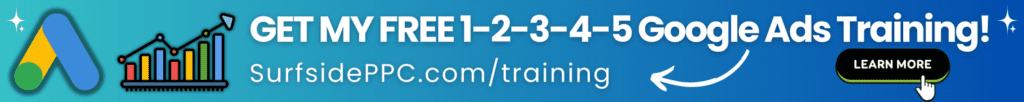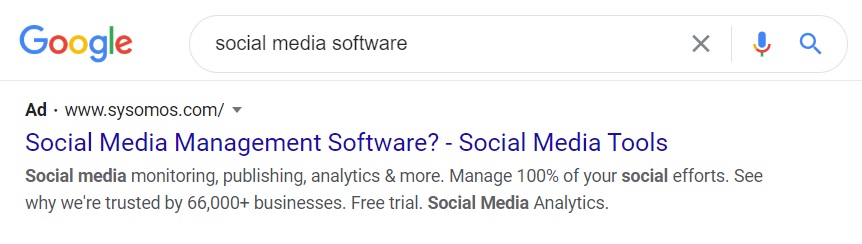There are plenty of problems you will run into when you use Google Ads. One of those errors may be that your ad rank is too low for your ads to show for your targeted keywords. First, you can watch the video below to learn why this error happens and how I would recommend fixing it.
Eligible Keywords Not Triggering Due to Low Ad Rank
Below is the message you may see in your Google Ads account for an eligible keyword that is not triggering ads.
The message may say something along the lines of “Although your ad is showing, its rank is not high enough to place it on the first page of search results.”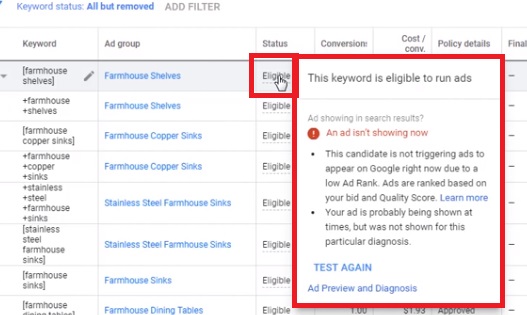
How to Fix Low Ad Rank in Google Ads
How to Fix Google Ads Not Triggering Due to Low Ad Rank
Ultimately, you want to make sure your bid is competitive, your landing pages are engaging and easy to use, your click-through rate (CTR) is high, and your ads are relevant. I would recommend starting by creating organized search campaigns, testing landing pages, and creating at least 3 ads in each ad group. In addition, you should use all relevant ad extensions.
Below, I will go over ad rank, quality score, and some areas of improvement to make sure your Google search ads are showing for your targeted keywords.

What is Ad Rank?
Your ad rank for a given keyword is based on a combination of your quality score and your bid. Google Ads uses ad rank to determine the advertisements that will be shown for a given search query.
Why Your Google Ads Ad Rank is Low
If your ad rank is low, that means that you may have a below-average quality score or a low bid compared to your competitors, or both. I listed some of the main reasons your ad rank may be too low for you to appear in the ads results portion of Google.
- Your Bid is Too Low
The quickest and easiest way to fix your ad rank is to increase your bid. However, that will lead to higher costs. The key is to focus first on your quality score and then increase bids to make sure they are competitive. I generally use the bid ranges provided by the Google Keyword Planner and start my bids at the low range.
Quick Bidding Tip: Focus on your quality score first and increase bids gradually to make sure they are competitive.
Google Keyword Planner Top of Page Bids
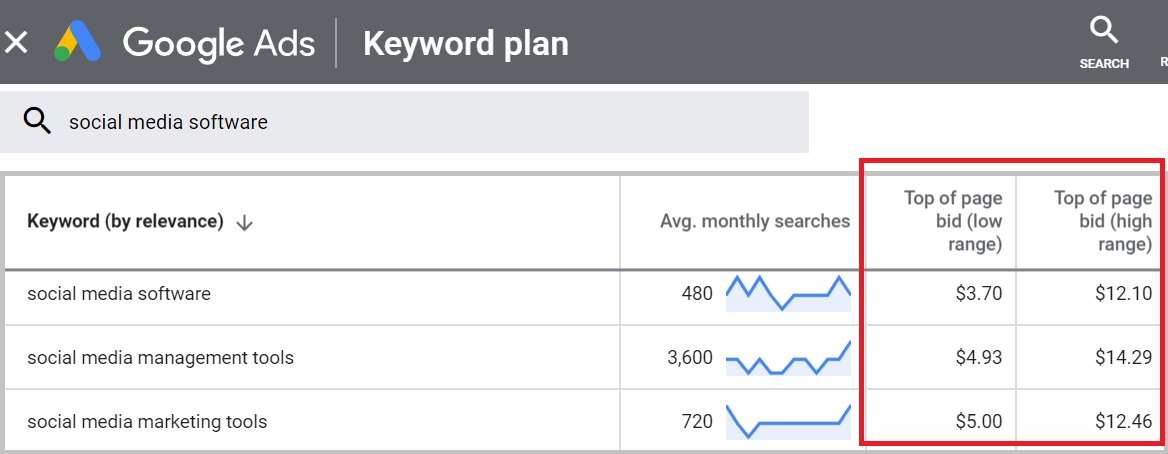
- Your Landing Page Needs Improvement
Landing pages are absolutely vital to the success of your Google Ads campaigns. After someone clicks on your advertisement, they will be directed to your landing page. If you have a poor landing page experience, it will negatively impact your quality score.
Quick Landing Pages Tip: You should A/B test your landing pages and focus on improving your conversion rate.
- Your Click-Through Rate is Below Average
If the average Google Ads CTR for a given keyword is 2.5% and you currently have a CTR of 0.75% for that same keyword, then your CTR is below average. Generally, you will have low Click-Through Rates if your ads are irrelevant or your campaign is not organized. It’s important to organize ad groups by theme so you provide a high-quality user experience for every keyword search and ad click.
Quick CTR Tip: You should create organized Google Ads campaigns with themed ad groups and relevant ads.
- Your Ads Are Irrelevant and You Don’t Have 3 Per Ad Group
Your ads need to be relevant for every search query. I would recommend using a combination of responsive search ads and expanded text ads. In addition, you should have at least 3 ads created in each ad group. A campaign with 50 ad groups should have at least 150 advertisements. Lastly, don’t forget about using relevant ad extensions as well.
Quick Ads Tip: Create 3 ads in every ad group and write compelling ad copy.
What is Quality Score?
Quality score in Google Ads uses real-time scores for your landing page experience, expected click-through rate, and ad relevance. You can view it as a scale from 1-10, with 10 being a perfect quality score and 1 being the worst quality score. Essentially, above-average scores in each category will mean you will have a quality score of 9/10 or 10/10.
Where to Find Quality Score for Keywords
You can go to your Keywords tab of your Google Ads account to see your quality score for each keyword and your historical quality score.
First, you want to navigate to your Google Ads search campaign. Then, click on the keywords tab on the left hand side. Lastly, you can modify columns to include Quality Score metrics.
Once you find the Quality Score portion, you can choose to add different metrics to your columns. Once you add them to your column set, you can find which keywords need the most improvement and what is hurting your quality score.
How is Quality Score Used?
Google Ads uses an auction to determine the ads that will show and what order they will show in based on your quality score and your bid for that keyword. You will be compared against your competitor’s ads, landing pages, and expected CTR every time you enter the Google Ads auction. Your quality score is used by Google to estimate how healthy your account is over time.
According to Google: “Quality Score is an aggregated estimate of your overall performance in ad auctions, and is not used at auction time to determine Ad Rank.”
Why is Quality Score Important?
Quality score is important because it can help you lower your costs. You can actually bid less than competitors with lower quality scores and your ads can rank higher. Over time, above-average quality scores will lower your cost per click and cost per conversion.
If you consistently have relevant ads, a great landing page experience, and above-average click-through rates compared to your competitors, then Google will give you higher ad ranks in the ad auction. It is an estimation of the quality of your campaign compared to competitors. Higher quality scores in your account will give you better ad positions, even if you are bidding less.
In Summary
The ads with the highest ad rank will show in the Google Ads auction. Therefore, you need to focus on ad rank factors such as your bid and your quality score. You need to bid high enough to actually enter the auction. In addition, above-average quality scores for keywords across your account will give you a leg up on your competitors.
If you are getting the message that your ads are not triggering due to low ad rank, look at the tips above and implement them in your account today.