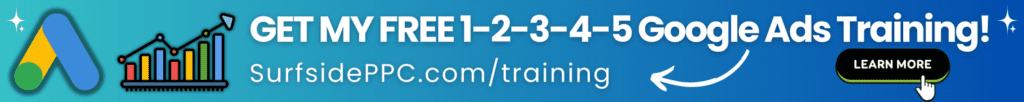We all want to create popular YouTube videos that get thousands or even millions of views. However, it’s very difficult to stand out and consistently get the video engagement we are seeking. YouTube keyword research is a vital strategy to grow your YouTube channel views and increase subscribers.
The best way to increase your YouTube video views and your subscribers is to create videos that answer questions or solve problems people are actively searching. By using YouTube keyword research tools and finding popular phrases, you can create videos about the exact topics that people are looking for. In order to do that, you need a YouTube keyword research list for your channel. You can learn the methods I use to find keywords and content ideas for YouTube by watching the video below and reading my blog article.
YouTube Keyword Research Video
You can visit YouTube directly and watch the video or watch the embedded video below.

9 YouTube Keyword Research Tools
There are plenty of useful tools when it comes to YouTube keyword research. If you try some of the tools below, they will help you take your YouTube channel to the next level.
9 YouTube Keyword Research Tools Video
You can visit YouTube directly and watch the video or watch the embedded video below.
- Google Keyword Planner
- YouTube Autocomplete
- TubeBuddy
- VidIQ
- Ahrefs
- SEMrush
- Answer the Public
- Keywords Everywhere
You can enter a keyword or phrase to check how frequently it is searched for on Google using this free tool provided by Google. This tool can also be used to determine how popular a word or phrase is on YouTube. Google Keyword Planner is available with your Google Ads account.
When you start typing a search query into YouTube’s search bar, the platform will suggest popular search queries that begin with the same letters. These suggestions can give you an idea of the types of keywords and phrases that users are searching for on YouTube.
A third-party program called TubeBuddy gives YouTube video creators access to a number of capabilities, including keyword research. With the help of TubeBuddy, you may enter a keyword or phrase to check its level of competition and receive suggestions for similar terms that you might want to use in your titles, descriptions, and tags.
With the use of the software Vidiq, users can better optimize their YouTube videos in order to increase their exposure in search results. It provides a number of capabilities that customers may use to analyze their videos, find chances for optimization, and monitor their progress over time.
Ahrefs is a comprehensive SEO tool that includes a keyword research feature. You can use this tool to see how often a particular keyword or phrase is searched for on YouTube, as well as get suggestions for related keywords and phrases.
Another all-inclusive SEO tool with a keyword research function is SEMrush. With the aid of this tool, you can find out how popular a given word or phrase is on YouTube and receive recommendations for similar terms.
This is a free tool that allows you to enter a keyword or phrase and see a list of questions that people are asking related to that keyword or phrase. You can use this tool to get ideas for content topics or titles that might be popular on YouTube.
This is a free Chrome extension that shows you the search volume and competition level for a given keyword or phrase as you type it into the search bar on Google or other websites. You can use this tool to get an idea of the popularity of a keyword or phrase on YouTube as well.
4 Ways to Maximize YouTube Keyword Research Efforts
Keyword research is just one of the strategies you need to use for YouTube. In order to make the most of your efforts, follow the 4 steps below to amplify your videos.
- Optimize Your Videos For SEO
- Promote Your Videos
- Engage With Your Audience
- Use Annotations and End Screens
Use relevant and popular keywords in your video’s title, description, and tags to help it rank higher in the search results. It is important to make sure your video has a clear topic and if you can optimize it around a popular phrase, it will help your results.
Share your videos on social media and blog about them. If your videos are accompanied by a written article that includes visual graphics, more people will engage with your content. In addition, you can reach out to other creators and influencers for collaboration, which will introduce you to other audiences.
Respond to comments, ask for feedback, and encourage your viewers to share your videos with their friends and followers.
Annotations and end screens can help you promote your other videos and encourage viewers to subscribe to your channel.
How Do I Do YouTube Keyword Research For Free?
The best ways to create a free YouTube keyword list include using free keyword research tools and analyzing popular videos. If you look at popular videos in the ‘Related Videos’ section, you can see the types of topics that get a high view count. In addition, popular pages on the homepage can give you some insight as well. If you are covering a specific topic, I like using YouTube Autocomplete and Answer The Public to see what keywords are the most popular. The most popular videos in your niche should be used for YouTube keyword research.
In Summary
These are just a few examples of free keyword research tools you can utilize of to find popular YouTube keywords and phrases. You can use multiple tools to get the most thorough data. Any, by combining keywords from multiple tools, you can be sure to answer all of the questions about your niche.