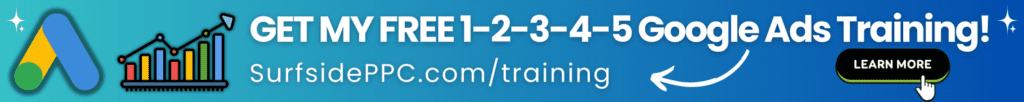Snapchat is a one-of-a-kind platform. It was the platform that invented stories in 2011, and since then, it has grown in popularity massively. While Snapchat isn’t growing like it once was, it can still be an effective ad platform.
Despite new innovative mobile applications getting released since then, such as TikTok, Snapchat is still popular among many people. Still, in 2022, they’re growing in daily active users. With such a high volume of active users, we can leverage this opportunity with Snapchat ads and promote our products/services on the platform.
What is Snapchat Advertising?
Snapchat Ads are full-screen vertical video advertisements that will last up to 10 seconds. The advertisements display between friends’ Snap stories and Snapchat curated content, such as Snapchat’s or publishers’ stories. Users may swipe up for more while the video ad is playing to view a longer video, read an article, install an app, or visit a website.
Snapchat Geofilters and Lenses are two more forms of advertising on the platform. However, these cannot be developed in the Snapchat Ad Manager. Snapchat Geofilters can be created online or using the mobile app, whereas Lenses require collaboration with a Snapchat partner.

How do Snapchat Ads Work?
If you understand the concept behind Instagram, Facebook, or Twitter advertisements, you’ll soon get Snapchat. The platform’s backend functions similarly to any other advertising channel, with an advertisements manager that allows you to target demographics, create multiple campaign types, and select an ad format.
What You Can Do With Snapchat Ads
- Grow Brand Awareness
- Drive Video Views
- Drive App Installs
- Drive Traffic To Your Website
- Drive Website Conversions
Get as many users as possible to see your advertising at the most affordable price.
Ensure you target everyone with a high chance of watching your entire advertisement video from start to end.
Target those with a reasonable probability of installing your application after seeing the advertisement.
Advertise to Snapchat users that will likely swipe up on your ad and land on your website.
Drive people to your website and grow your Key Performance Indicators.
Snapchat Ads Campaign Types
You’ll have plenty of different options when setting up an advertisement on the campaign level. You must be careful about which campaign option you choose. Whichever you select must be aligned with your marketing goals. These include the following:
- Reach
- Traffic
- App Installs
- Video Views
- Conversions
- Catalog Sales
- Store Visits
- Engagement
- Lead Generation
- Brand Awareness
This objective is designed to help businesses increase their brand awareness and reach as many people as possible with their ads.
This objective is geared towards driving traffic to a specific website or landing page.
This objective is intended to help businesses increase the number of installs for their mobile app.
This objective is focused on increasing the number of views for a video ad.
This objective is designed to help businesses drive conversions, such as purchases or sign-ups, from their ads.
This objective is geared towards promoting products from a business’s catalog and driving sales.
This objective is intended to help businesses drive foot traffic to their physical stores.
This objective is focused on increasing engagement with a business’s ads, such as likes, comments, and shares.
This objective is designed to help businesses collect leads, such as email addresses or phone numbers, through their ads.
This objective is geared towards increasing awareness of a business’s brand.
Snapchat Ads Targeting
After choosing the campaign type, you’ll be given the option to select several targeting features to reach your audience. There are five primary areas you can specify, such as:
- Devices
- Audiences
- Placements
- Location
- Demographics
You may target devices depending on their operating system, connection type, and service provider.
You can reach people based on their preferences, purchases, viewing habits, and location. You may also use Snapchat to target your clients (through Snap Audience Match Audience) and Snapchatters who are similar to them (i.e., Lookalike Audiences).
You may specify whether you want your advertising to show solely in Snapchat-curated content, such as Snapchat’s stories and those of publishers, or across Snapchat, including between friends’ stories.
You can choose a country to target. Alongside this, you can then refine your location targeting by adding or excluding certain sections of the nation.
You can target people based on their age, gender, language, income, parenting status, and other factors.
Ideally, you’ll want to use the above to find your ideal target audience by refining each area until you locate them and start receiving the desired results.
Snapchat Ad Formats
Regarding ad options and formats, Snapchat doesn’t hold back. On their advertising platform, you’ll get greeted by many options, including:
- Snap Ads
- Top Snap Ads
- Web View Ads
- App Install Ads
- Deep Link Ads
- Long-Form Video Ads
- Collection Ads
- Story Ads
- AR Lenses
- Filters
- Geofilters
These are full-screen Snapchat commercials that appear between stories for a maximum of 10 seconds.
These are conventional Snap Ads that show a single piece of content at the top of consumers’ feeds – either an image, video, or gif.
Web View Ads provide the same visual experience as Top Snap Ads but with the addition of a call-to-action button.
These advertisements are similar to Top Snap Ads in appearance. Still, they incorporate a “swipe up” function that directs consumers to your app’s post-click landing page in a marketplace to download the advertised app.
Deep Link Ads are designed to get people to return to your app after they’ve left by mixing eye-catching media with a link that consumers may click to launch your app directly from the ad creative.
Long Form Video Ads can display longer material such as trailers, behind-the-scenes videos, how-to’s, and short films.
These ads are designed in the style of product catalogs, allowing you to promote up to four goods at once.
Snapchat Story Ads (also known as Snapchat Discover Ads) enable marketers to reach their target audiences by displaying a sponsored tile in the Discover feed.
Brands may create and apply unique lenses for Snapchatters to utilize while snapping pictures using this ad type.
Advertisers may integrate themselves into Snapchatters’ chats with creative overlays that enhance brand awareness with Sponsored Filters.
Geofilters may be applied to privately sent photographs and videos and publicly shared Storie. The overlay changes depending on where users are – it may be tailored to exact places or as big as the entire country.
Benefits of using Snapchat Ads
For advertisers, Snap Ads are an intriguing, mainly unexplored advertising channel. Here are three of the advantages that make Snap Ads appealing:
- Unique Audience
- Excellent Targeting
- Active User Base
You may reach users based on their demographics, online and (even) offline interests and habits using Snapchat’s data, which includes data from Oracle Data Cloud. You can also use your data to reach out to consumers and Snapchatters.
According to Data.Ai, you cannot reach a large percentage of Snapchat’s daily users in the United States on Facebook (35%), Instagram (46%), Twitter (81%), and other major social networks.
There are 293 million daily users who use the app daily and spend over 26 minutes on it, opening it multiple times a day.
In Summary
After reading the above, you should have a beginner understanding of Snapchat ads. Though this is an overview, there’s a lot more to learn. The best thing you can do is test different Snapchat ad campaigns and ad formats depending on what your goals are.