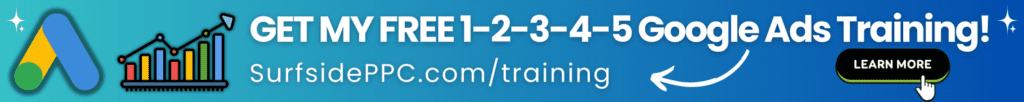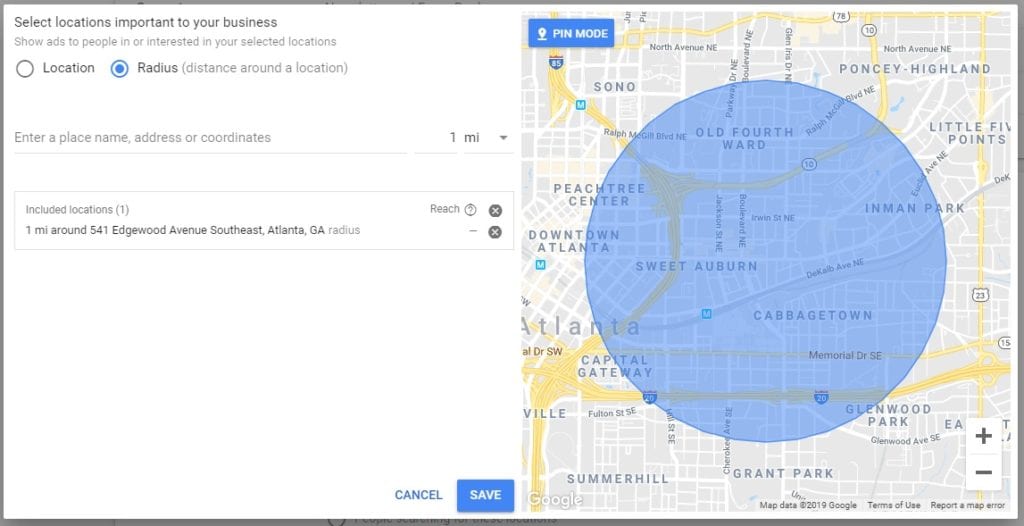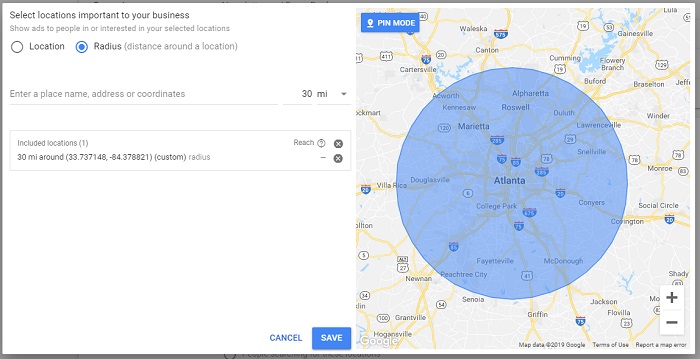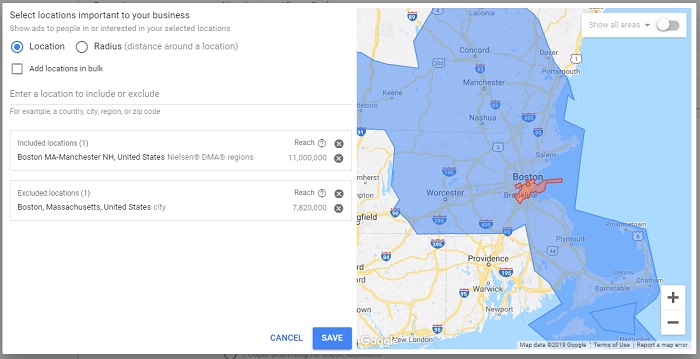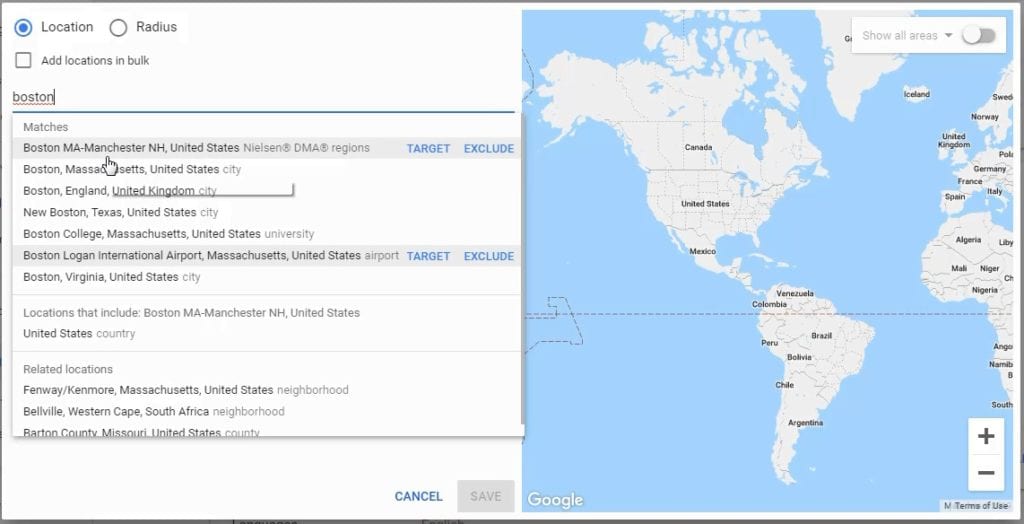One of the important aspects of Google Ads is Geofencing, also known as Geotargeting. You want to make sure you are targeting the best locations for your business. If you only serve a small geographic area, your Google Ads shouldn’t be targeted to other locations.
You can start by watching our video tutorial on this page or directly on YouTube, and then scrolling for more information below. If you have any questions about geotargeting or geofencing for your Google AdWords campaign, feel free to leave a comment.
Google Ads Geofencing
Geofencing in Google Ads
The best way to use Geofencing in Google Ads is to target a radius. You can target any radius, whether you want to reach a 1-mile area around your business or a 20-mile radius around Atlanta, Georgia. I included my first example below, where you can enter a specific address that matches your business target a small radius around the business.

Below, I show a 20-mile radius around Atlanta, Georgia. You can choose to only reach people who are physically located in a certain distance from your location.
Set Your Radius Targeting in Google Ads
When you are setting locations, rather than choosing to target a ‘Location,’ you want to click on Radius. From there, you can find the location on a map, click on the ‘Pin Mode’ option, set the size of your radius between 1 and 500 miles, and click on the location on the map. Then, click on Target, and you can target that location.
Exclude Location
Rather than click on Include for a specific location you want to target, all you need to do is click on the Exclude option instead. I showed an example below where you can ‘Include’ a location and ‘Exclude’ a location as well.
Google Ads Geotargeting
If your products can only be shipped to certain countries or you are a small business that only serves a certain region, you need to know how to target your audience properly. Your Google Ads budget will be wasted if you aren’t using the best location targeting for your business.
Set a Location in Google Ads
When you sign-in to your Google Ads Account, you first want to open the campaign that you want to edit. Then, you can click on Settings, then click on Locations, and you can edit your Location Targeting for your campaign. It is a simple process, and we have a video below that will help you learn more about Location Targeting.
Google Ads Location Targeting
Location Targeting Options in Google Ads
There are a lot of different locations you can target in Google Ads. I listed all of the different options below. You can reach customers in a specific country, state, county, city, university area, and more.
- Country: Target a specific country or countries where your customers are likely to be located. You can reach countries all over the world, whether you are trying to target the United States or Japan.
- Region: A region can refer to a state in the United States or an area like Silicon Valley or the San Francisco Bay Area in California. Generally, I would prefer to target by a specific state, but you can reach a region of people as well.
- State: You can target all 50 states in the United States and you can target Provinces around the world as well.
- Nielsen® DMA® regions: Nielsen DMA (Designated Market Area) regions are the geographic areas in the United States in which local television viewing is measured by The Nielsen Company.
- Congressional district: The perfect targeting for Politicians is to reach people who are within a specific congressional district in an area.
- County: You can target specific counties within the United States, which can be helpful for certain types of campaigns.
- Municipality: A municipality is essentially a city with a different government structure. You will not use this Google Ads geo-targeting option very often in my experience.
- City: You can target large cities like Boston or small cities around the country to reach your targeted audience.
- Postal code: Targeting by postal code or zip code may be useful when you want to reach people who live in a certain area.
- Airport: You can target people who are physically located in an airport like LaGuardia, New York for example. It will be a small area and only reach people who are physically at that airport at the time they see your advertisement.
- Borough: The most popular examples of a Borough would be the 7 Boroughs of New York, including Brooklyn, Staten Island, Manhatten, and more.
- Neighborhood: Reach a specific neighborhood where people live, which will help if you are targeting your customers while they are at home.
- University: You will target anyone who is located around a University, and by using Age Targeting, you can make sure that you are targeting mostly college students.
Target People in a Location
One of the main settings that I always make sure to set is to ‘Target people in your targeted location.’ That way, you aren’t targeting people outside of the main locations for your business.
In Summary
Location targeting is something you need to understand for Google Ads and Bing Ads. How to target a certain geographic area and exclude geographic areas will have a huge impact on campaign performance. If you have any additional questions, please leave a comment and we will answer them.